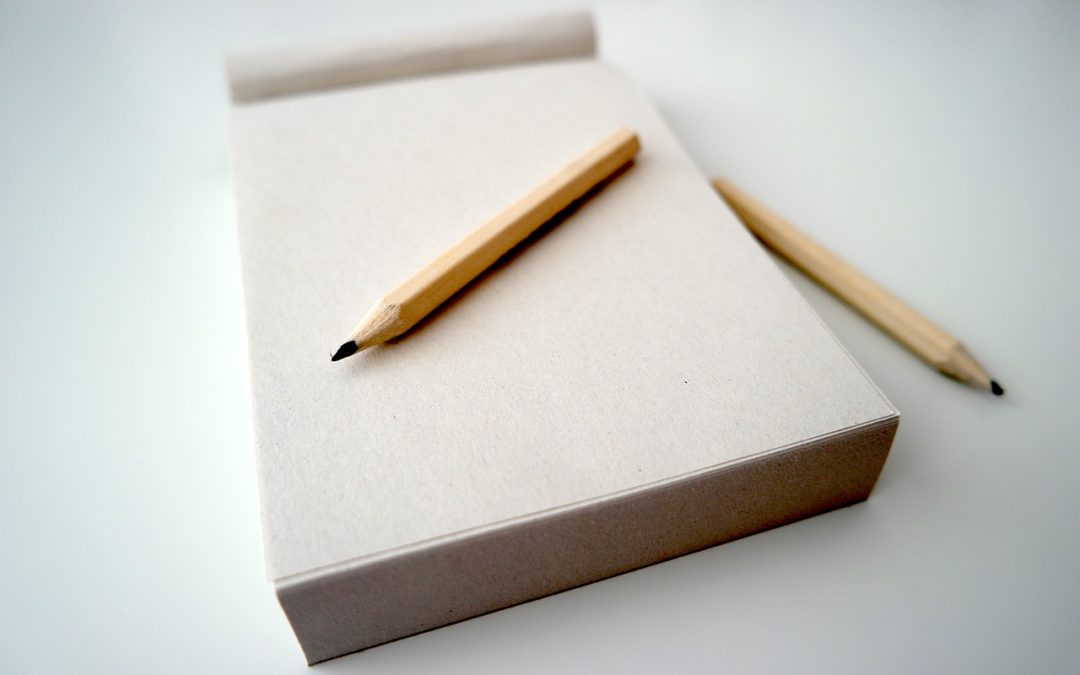These past weeks we have focused on planning at my client. We’re figuring out the next steps in the product and this requires a lot of communication. As engineers I find that at times we focus completely at our trade. Often though, good or bad, we spend a huge amount of time communicating. I believe we have to do this. We are more often than not, creating something on request. We usually build products on someone else’s behalf. This means that we have to communicate a lot to understand what’s requested from us.
Currently we communicate in use cases, epics, diagrams, user stories, tests etc. It is everything from excerpts in mails to page long specifications. What I’ve found (especially since I remote work) is that, what gets written, rarely gets read. We all know this is true for things such as documentation :). Some times the best way to keep secrets is to put it in plain text in the manual. When we’re planning though, discussing use cases and prioritizing, we want them read. To begin with, we write documents to explain things. Maybe even to our selves. As soon as we finish this and the idea is ready for someone else to take part of we need to restructure our thoughts. Imagine if you gave someone a transcript of your thoughts when you’re planning an item. They would likely not appreciate it much and it is unlikely want to take part of it. Yet, it is your goal to relay these thoughts to the reader so you must take care to try and make it as simple as possible.
I’ve tried this as of late. Writing with afterthought and more concise. I know I am too verbose and although I seldom succeed I make an effort to not be.
When it comes to writing I’m thankful that today there is a growing number of tools around to help us with this.
Here are some tools I’ve been using lately.
Boomerang is a google mail plugin which handles scheduling of emails. In the latest version they included a new feature which makes it relevant for this post. It now displays for you, as you write your email, how likely you are to receive a response. It looks at your email length, complexity and the number of questions you ask and grades your email. This is of course just a hint and not a magical guarantee but I think it helps to think twice about what you write.
I was recommended to try Right Inbox as an alternative to Boomerang and really, the both have a lot of overlapping functionality. There’s signatures, notes, reminders and templates amongst other things. What I found I really used it for though is scheduling mails. I’ve read before about how the timing of when you send an email can affect your response and though I believe contents matter more, living in a completely different timezone than some of my customers I’ve begun scheduling mails to be sent first when they arrive to work in the morning. I believe I’ve seen a positive affect by this usually getting answers shortly after the email is received on the other side. The tools has a free tier that’s just enough for my needs as well.
The Hemingway editor is more generic and helps you find issues in any text. It warns you when writing complex sentences, using poor constructs or can simplify. Though not perfect it helps you keep your text succinct and to point. Now these are also just hints so of course you should always apply what you think is reasonable.
Another life saver is Grammarly. If you’re reading this chances are you’ve already come accross this tool. It’s similar to the Hemingway editor though not quite as comprehensive. What it does instead is fix your grammar and spelling on a more detailed level everywhere. That’s the strength of Grammarly. It runs on any website form and they’ve even added support for Google Docs lately. I feel I’m fairly adept at English yet it still corrects me with missing particles such as “an” or “the”. If you wish to come across as professional writing emails, this is a gem.
Finally I think just proof reading and thinking twice is worth the effort. If you’re sending short enough messages that no one will read twice, fine. Maybe use Slack/HipChat instead of email to keep your inbox clean? Documentation or important emails that may referenced though, I believe need more careful review. If you find that you can’t grasp your intention on reading a sentence the 2nd time you should change it. That’s reasonable isn’t it?
I doubt anyone wants to speak without being heard so take a moment to think. Is it not worth just a little effort to be all the more understood?
P.S.
I’m bad at grammar. I have never had much interest in it. Now that I believe it makes a difference I have started thinking more of it though. I came across this post on what is bad about adverbs which I thought was enlightening.
Edit 2019-11-22:
Updated tools list with Grammarly and Right Inbox.